Arduino is basically used C,Cpp Syntax where if,else,loop(while,for,do_while),switch,break,continue.
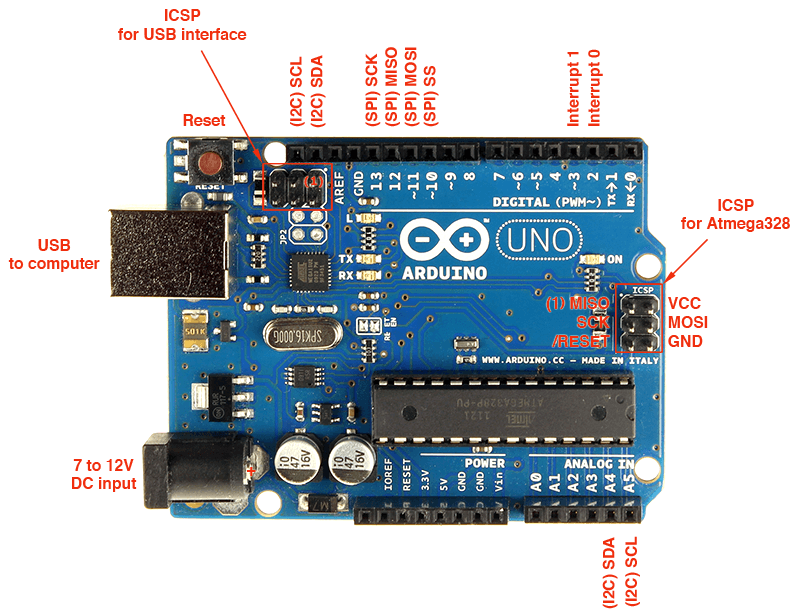
Structure & Flow
Basic Program Structure
void setup()
{
// Runs once when sketch starts
}
void loop()
{
// Runs repeatedly
}
Control Structures
if (x < 5) { … } else { … }
while (x < 5) { … }
for (int i = 0; i < 10; i++) { … }
break; // Exit a loop immediately
continue; // Go to next iteration
switch (var) {
case 1:
…
break;
case 2:
…
break;
default:
…
}
return x; // x must match return type
return; // For void return type
Function Definitions
void function_name() { … }
int double(int x) {return x*2;}
Operators
| General Operators |
|
| Compound Operators |
|
| Bitwise Operators |
|
| Pointer Access |
|
Built-in Functions
Mostly used Function to call hardwares pin to used in project.
Pin Input/Output
| Digital I/O | pins 0-13 A0-A5 pinMode(pin, [INPUT, OUTPUT, INPUT_PULLUP]) int digitalRead(pin) digitalWrite(pin, [HIGH, LOW]) |
| Analog In | pins A0-A5 int analogRead(pin) analogReference( [DEFAULT, INTERNAL, EXTERNAL]) |
| PWM Out | pins 3 5 6 9 10 11 analogWrite(pin, value) |
| Advanced I/O | tone(pin, freq_Hz) tone(pin, freq_Hz, duration_ms) noTone(pin) shiftOut(dataPin, clockPin, [MSBFIRST, LSBFIRST], value) unsigned long pulseIn(pin, [HIGH, LOW]) |
| Time | unsigned long millis() // Overflows at 50 days unsigned long micros() // Overflows at 70 minutes delay(msec) delayMicroseconds(usec) |
| Math | min(x, y) max(x, y) abs(x) sin(rad) cos(rad) tan(rad) sqrt(x) pow(base, exponent) constrain(x, minval, maxval) map(val, fromL, fromH, toL, toH) |
| Random Numbers | randomSeed(seed) // long or int long random(max) // 0 to max-1 long random(min, max) |
| Bits and Bytes | lowByte(x) highByte(x) bitRead(x, bitn) bitWrite(x, bitn, bit) bitSet(x, bitn) bitClear(x, bitn) bit(bitn) // bitn: 0=LSB 7=MSB |
| Type Conversions | char(val) byte(val) int(val) word(val) long(val) float(val) |
| External Interrupts | attachInterrupt(interrupt, func, [LOW, CHANGE, RISING, FALLING]) detachInterrupt(interrupt) interrupts() noInterrupts() |
Variables, Arrays, and Data
variables used to store a data item that may take on more than one value during the runtime of a program.
An array is a container object that holds a fixed number of values of a single type. The length of anarray is established when the array is created
| Data Types | boolean true | false char -128 – 127, ‘a’ ‘$’ etc. unsigned char 0 – 255 byte 0 – 255 int -32768 – 32767 unsigned int 0 – 65535 word 0 – 65535 long -2147483648 – 2147483647 unsigned long 0 – 4294967295 float -3.4028e+38 – 3.4028e+38 double currently same as float void i.e., no return value |
| Strings | char str1[8] = {‘A’,’r’,’d’,’u’,’i’,’n’,’o’,’\0′}; // Includes \0 null termination char str2[8] = {‘A’,’r’,’d’,’u’,’i’,’n’,’o’}; // Compiler adds null termination char str3[] = “Arduino”; char str4[8] = “Arduino”; |
| Numeric Constants | 123 decimal 0b01111011 binary 0173 octal – base 8 0x7B hexadecimal – base 16 123U force unsigned 123L force long 123UL force unsigned long 123.0 force floating point 1.23e6 1.23*10^6 = 1230000 |
| Qualifiers | static persists between calls volatile in RAM (nice for ISR) const read-only PROGMEM in flash |
| Arrays | int myPins[] = {2, 4, 8, 3, 6}; int myInts[6]; // Array of 6 ints myInts[0] = 42; // Assigning first // index of myInts myInts[6] = 12; // ERROR! Indexes // are 0 though 5 |
Libraries
| Serial :- | Serial – comm. with PC or via RX/TX begin(long speed) // Up to 115200 end() int available() // #bytes available int read() // -1 if none available int peek() // Read w/o removing flush() print(data) println(data) write(byte) write(char * string) write(byte * data, size) SerialEvent() // Called if data rdySoftwareSerial.h – comm. on any pin SoftwareSerial(rxPin, txPin) begin(long speed) // Up to 115200 listen() // Only 1 can listen isListening() // at a time. read, peek, print, println, write // Equivalent to Serial library |
| EEPROM :- | EEPROM.h – access non-volatile memory byte read(addr) write(addr, byte) EEPROM[index] // Access as array |
| Servo Motor :- | Servo.h – control servo motors attach(pin, [min_uS, max_uS]) write(angle) // 0 to 180 writeMicroseconds(uS) // 1000-2000; 1500 is midpoint int read() // 0 to 180 bool attached() detach() |
| Wire :- | Wire.h – I²C communication begin() // Join a master begin(addr) // Join a slave @ addr requestFrom(address, count) beginTransmission(addr) // Step 1 send(byte) // Step 2 send(char * string) send(byte * data, size) endTransmission() // Step 3 int available() // #bytes available byte receive() // Get next byte onReceive(handler) onRequest(handler) |
Pingback:Start Arduino Coding – AHIRLABS
Pingback:History of Arduino – AHIRLABS