What is Professional Document ?
Any Document looks like attractive need and clean having good alignment no overlapping text. A good mention headlines and well index pages.
1. A4 Standard Page Size and Margins
What is Page Size ?
Page size is Refers to the page Size of the final printed document. Example Letter Size , Legal , A Series Size, B Series Size. Having( Height x Width)
Whenever create any new document the first thing you should do is set Standard Page Size for Printing Most common is ISO A4 Size, Other options like (A0,A1,A2,A3,A4,A5,A6 Large Size to Small Size Order).
What is page margin ?
A page margin is refers to the white blank edge of the paper (TOP,BOTTOM,LEFT,RIGHT) Sides.
With the help page margin printed paper in good manner and all pages having same order.
For Spiral Binding / Tape Binding / Book Binding Preferred margin is 3.5 cm on the left, 2.5 cm on the top, and 1.25 cm on the right and at bottom side or use recommend by yours teachers or office head.
2. Use Standard Font Size and Color
what is Standard Font ?
The common fonts thats used by used or recommended by yours school, college and in Office.
Like “The Times Roman”,
What is Font Size ?
Don’t go for too large Fonts or not for too small fonts
Preferred Text For
Headlines
16 Size Bold
Sub Head Lines
14 Size Bold
Head Point
12 Size Bold
Paragraph
12 Size
3. Keep It Simple, Neat and Clean
- Keep Document Simple Neat and Clean with the help of Alignment By ( Justified Text ) .
- Makes Tables for which page available Likes For (Images , Content , Charts Figures and any tables use in Document ).
- Allow Page number in Down Side of every page of document
4. Place Images Between Paragraphs
Place Images between the Paragraph avoid overlay text on Images.
5. Make Backup of document Date-wise
Sometime we have one Document after so many changes the structure is change due some mistakes. Or you removed some part that’s is undone by you now.
Make Backups Like
Document Folder / My Operating System Practical Report /
operating_system_report_12jan.doc
operating_system_report_13jan.doc
operating_system_report_14jan.doc
Like Wise
How to Create a Portable Document Format File (PDF) ?
What is PDF File ?
A Document file with the .pdf file extension is a Portable Document Format (PDF) file. Portable Document Format is a file format developed by Adobe in the 1990’s to present documents, including text formatting and images, in a manner that while shift to another system Document structure can’t change
file is view as read-only and can’t editable document that also preserve the layout structure of a page. They’re commonly used for documents like user manuals, eBooks, application forms, and scanned documents, to name just a few.
Why Need a PDF Document ?
Avoiding Changes in our Document, And keep document as original as his/her system.
Real Scenario
In Generally we used word document for creating document, for hard copy we print from any local printing shop,cyber cafe or use friend printer, we Forget carry fonts that required for a document if we used specially fonts for document written in Hindi Punjabi or Any Other Language. In other System because of fonts unavailability word-processor set to fonts to default formats. And all Structure is changes.
Generally every one know how to create a document but i am still add because may be if someone not know thy can Learn Too.
Two Methods to Create PDF
- Internal Method
- External Method
In Internal Method is inside the software you are if software latest or after 2005 version. You already having inside feature to export to PDF file.
Libre Office, Open Office.
External Method Works at outside of the software it create a virtual Printer which is use create a PDF file. its is useful if the Internal PDF feature is missing.
- PDF Lite
- Foxit PDF Printer
- PDF-Xchange Printer
- Nitro PDF Printer
- Sumatra PDF Printer
- Expert PDF Printer
- Cute PDF
- FreePDF Printer
- novaPDF
These are Free and Paid Softwear you use are you requirement. I generally use PDFLite because of free, open-source and light-weight PDF Reader and Converter & Simply to use.
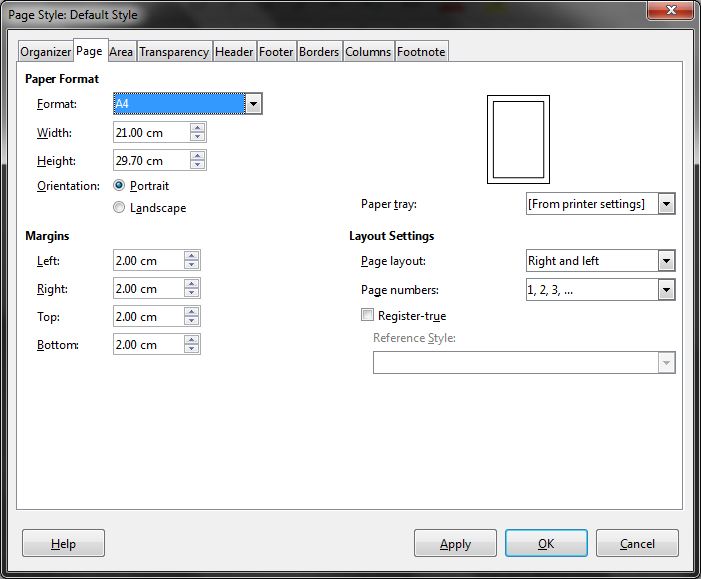
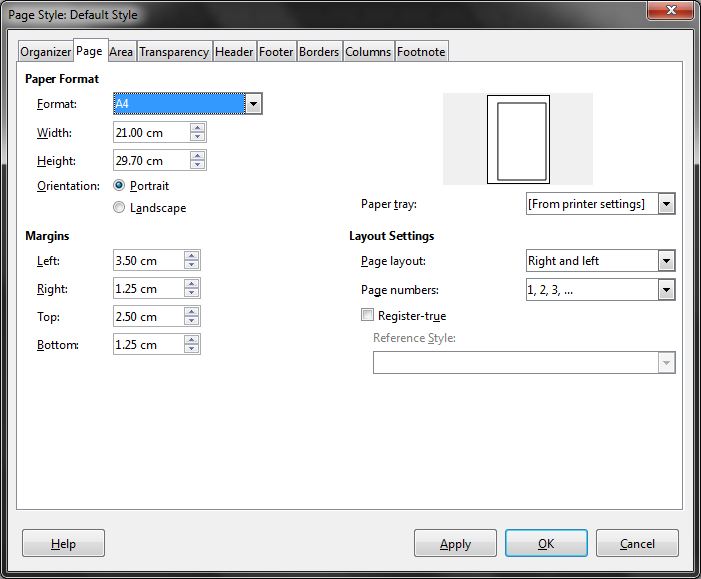
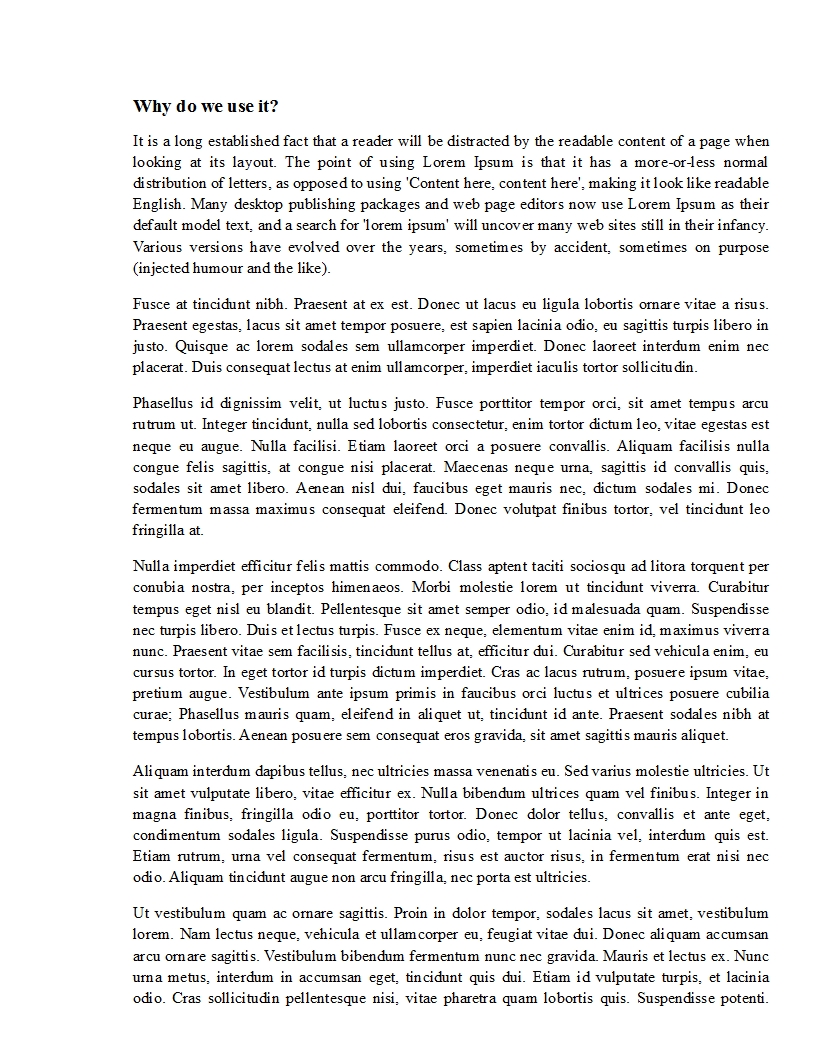
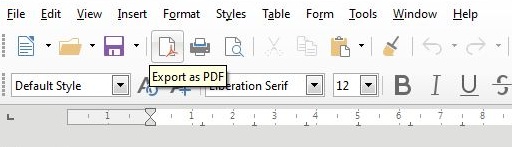
good Understanding
very Good Content Written, explain every Thing in one Place.