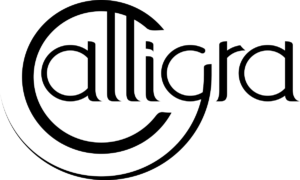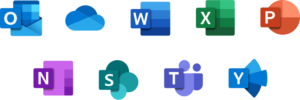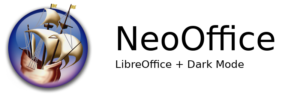What is Office Software ?
An Office Software is Collection of Application software Tools which is regular creating document Updating Document and maintain document large amount of data like word processor,presentation, Spread Sheet, Drawing Sheet etc
Types of Software
- Open Source
- Open Source Software is completely free to all users are free to modify and develop the source code to make improvements.
- Freeware
- Freeware is totally Free we used without pay any payment, But Freeware Software you can’t modify itself programming code is not available openly .
- Proprietary / Commercial Software / Paid Software :
- Proprietary / Commercial software is any software that is copyrighted and bears limits against use, distribution and modification, these software are costly to use because its Paid for users.
Open Source
- Apache OpenOffice
- Calligra Suite
- LibreOffice
- Only Office
- Siag Office
Apache OpenOffice
Developers : Apache Software Foundation
First Release : 2012
Written in : C++ and Java
Apache OpenOffice or simply OpenOffice has a history of name/owner change. It was born as Star Office in 1999 by Sun Microsystems which later renamed it as OpenOffice to pit it against MS Office as a free and open source alternative. When Oracle bought Sun in 2010, it discontinued the development of OpenOffice after a year. And finally it was Apache who supported it and it is now known as Apache OpenOffice.
Internal Suit Application
- Writer a word processor you can use for anything from writing a quick letter to producing an entire book.
- Calc a powerful spreadsheet with all the tools you need to calculate, analyze, and present your data in numerical reports or sizzling graphics.
- Impress the fastest, most powerful way to create effective multimedia presentations.
- Draw lets you produce everything from simple diagrams to dynamic 3D illustrations.
- Base lets you manipulate databases seamlessly. Create and modify tables, forms, queries, and reports, all from within Apache OpenOffice.
- Math lets you create mathematical equations with a graphic user interface or by directly typing your formulas into the equation editor.
Calligra Suite
Developers : KDE
First Release : 2012
Written in : C++ (Qt, KDE Platform)
Calligra, previously known as KOffice, is the default Office suite in KDE. It is available for Linux and FreeBSD system with support for Mac OS X and Windows.
Calligra Suite is an office and graphic art suite by KDE. It is available for desktop PCs, tablet computers, and smartphones. It contains applications for word processing, spreadsheets, presentation, vector graphics, and editing databases.
Internal Suit Application
- Words : Calligra Words is an intuitive word processor application with desktop publishing features. With it, you can create informative and attractive documents with ease. Calligra Words makes adding images, charts etc to your documents effortless. It’s as simple as dragging it onto the document.
- Sheets : Calligra Sheets is a fully-featured spreadsheet application. Use it to quickly create spreadsheets with formulas and charts, to calculate and organize your data.
- KEXI : KEXI is a visual database applications creator. It can be used for designing database applications, inserting and editing data, performing queries, and processing data. Forms can be created to provide a custom interface to your data. All database objects – tables, queries, forms, reports – are stored in the database, making it easy to share data and design.
- Karbon : Karbon is a vector drawing application with an user interface that is easy to use, highly customizable and extensible. That makes Karbon a great application for users starting to explore the world of vector graphics as well as for artists wanting to create breathtaking vector art.
- Plan : Plan is a project management application. It is intended for managing moderately large projects with multiple resources.To enable you to model your project adequately, Plan offers different types of task dependencies and timing constraints. The usual use case is to define your tasks, estimate the effort needed to perform each task, allocate resources and then let Plan schedule the tasks according to network and resource availability.
- Stage : Calligra Stage is a powerful and easy to use presentation application.You can dazzle your audience with stunning slides containing images, videos, animation and more
- Gemini : Calligra Gemini is an open source office suite updated with a transforming interface for 2 in 1 devices, is a cool step in office application design.
LibreOffice
Developers : The Document Foundation
First Release : 2011
Written in : C++ , XML, Java
LibreOffice is community-driven and developed software, and is a project of the not-for-profit organisation, The Document Foundation. LibreOffice is free and open source software, originally based on OpenOffice.org (commonly known as OpenOffice), and is the most actively developed OpenOffice.org successor project.
It is available for Linux, Windows and Mac OS X which makes it easy to use in a cross-platform environment. Same as Apache OpenOffice, this too includes support for MS Office files apart from its own OpenDocument format. It also contains the same applications as Apache OpenOffice.
Internal Suit Application
- Writer : Writer has all the features you need from a modern, full-featured word processing and desktop publishing tool. It’s simple enough for a quick memo, but powerful enough to create complete books with contents, diagrams, indexes, and more. You’re free to concentrate on your message, while Writer makes it look great.
- Calc : Calc is the free spreadsheet program you’ve always needed. Newcomers find it intuitive and easy to learn, while professional data miners and number crunchers appreciate the comprehensive range of advanced functions.
- Impress : Impress has a comprehensive range of easy-to-use drawing and diagramming tools to add style and sophistication to your presentation. What’s more, you can bring your presentation to life with slide show animations and effects.
- Draw : Draw lets you produce anything from a quick sketch to a complex plan, and gives you the means to communicate with graphics and diagrams.
- Math : Math is LibreOffice’s formula editor, and can be invoked in your text documents, spreadsheets, presentations and drawings, enabling you to insert perfectly formatted mathematical and scientific formulas.
ONLY OFFICE
Developers : Team Lab ( Ascensio System SIA )
First Release : 2011
Written in : HTML,JavaScript,C++.
OnlyOffice (formerly TeamLab), stylized as ONLYOFFICE, is a free software office suite developed by Ascensio System SIA. Openoffice is open source offline desktop edition. For Bussiness Editions is Paid.
One pack – three editors – multiple features
Create, view and edit text documents, spreadsheets and presentations of any size and complexity. Work on documents of most popular formats: DOCX, ODT, XLSX, ODS, CSV, PPTX, ODP, etc. Deal with multiple files within one and the same window thanks to the tab-based user interface.
Siag Office
Operating system: Linux, Mac OS X, BSD
License:GPL
Written in: C, Scheme
Siag Office is a tightly integrated, free office package. It consists of the spreadsheet Siag, the word processor PW, the animation program Egon, the text editor XedPlus, the file manager Xfiler and the previewer Gvu.
Siag Office is known to be extremely light-weight, hence able to run on very old systems.
Freeware
- Office Online By Microsoft
- G-Suit By Google
- WPS Office as ( KingSoft Office)
- FreeOffice (Freeware)
Office Online By Microsoft Soft
Company : Microsoft
Operting System : Cross Platform Web Based Application Any Device having a Web Browser.
online office suite offered by Microsoft, which allows users to create and edit files using lightweight Microsoft Office web apps: Word, Excel, PowerPoint and OneNote. The offering also includes Outlook.com and OneDrive, all of which are accessible from a unified app switcher. Users can install the on-premises version of this service, called Office Online Server.
GSuit By Google
Company : Google
Operting System : Cross Platform Web Based Application Any Device having a Web Browser.
G-Suit is Cloud based several web Application for personal (Free with Limit) and bussiness(Paid as Requirement) purpose.
- Gmail : Custom business email
- Meet : Video and voice conferencing
- Chat : Messaging for teams
- Calendar : Shared calendars
- Drive : Cloud storage
- Docs : Word processing
- Sheets : Spreadsheets
- Slides : Presentation builder
- Forms : Surveys builder
- Sites : Website builder
- Currents : Engage employees
- Keep : Notes and lists
WPS Office as ( KingSoft Office )
Developed by: Zhuhai-based Chinese software By Kingsoft
Country Origin : Beijing, China
First Release : May 2001, Kingsoft launched a full office suite under the name WPS Office 2001
Operating System : Windows, Mac, Linux , Android , IOS.
WPS Having Writer, Presentation and Spreadsheets Wps is The smallest size office suite consisting of Writer, Presentation, and Spreadsheets. Automatically synchronize document on any devices, anywhere and anytime. You can log in your account to activate the synchronization service. Any change on any of your devices will be applied on all your devices.
(Not Recommanded To Use WPS)
FreeOffice
https://www.freeoffice.com/en/
Developers : SoftMaker Software
Company Origin : Germany
First Release : 2018
FreeOffice is a full-featured Office suite with word processing, spreadsheet and presentation software. It is seamlessly compatible with Microsoft Office and available for Windows, Mac and Linux. it’s completely free for both personal and commercial use. With FreeOffice you can open and save documents in the Microsoft file formats DOCX, XLSX and PPTX.
TextMaker : FreeOffice TextMaker offers to Create all types of documents with numerous design options. Using its unique object mode, you can place pictures, drawings and text frames in your documents.
PlanMaker : FreeOffice PlanMaker lets you create complex calculations, worksheets and charts with ease presentation-quality worksheets. You can insert pictures, drawings, text frames or impressive charts in 2D and 3D, also choose from a large catalog of attractive cell styles.
Presentations : FreeOffice Presentations lets you create presentations that impress with animations and slide transitions as well as the sophisticated master-page concept, you are perfectly prepared for every presentation. its also offers you a wide variety of design and drawing functions Insert images, drawings and text frames into your presentations.
Proprietary / Commercial Software / Paid Software
- Microsoft Office
- Softmaker Office
- Neo Office
- Polaris Office
- Zoho
Micro Soft Office
Developers : Microsoft
Company Origin : America
First Release : 1995
version : 95,97,2000, office xp, office 2003, office 2007, office 2010, office 2013, office 2016, office 2019.
Microsoft Word: a word processor Use to create many kinds of business and person documents. you could design business and school documents from scratch.it help to create professionally designed simple and it also support for Portable Document Format (PDF) and OpenDocument (ODF).
Microsoft Excel: a spreadsheet editor is endless rows and column that we use as a calculation Like make Add,Subtract,Divide, Multiply of row & column data Matrix way. Its basic features is calculation of data, graphing tools for tables.Microsoft PowerPoint: a presentation program used to create slideshows composed of text, graphics, and other objects, which can be displayed on-screen and shown by the presenter or printed out on transparencies or slides.
so older company its technically support is better.
SoftMaker Office
https://www.softmaker.com/en/softmaker-office
Developers : SoftMaker Software
Company Origin : Germany
First Release : 2018
SoftMaker Office is an office suite developed since 1987 by the German company SoftMaker Software GmbH, Nuremberg.[4] SoftMaker is available as a one-time purchase option, in Standard and Professional editions, as well as a subscription-based version known as SoftMaker Office NX (available as Home and Universal editions).
Write: TextMaker : The modern word processor TextMaker lets you create documents of any size in next to no time – be it a flyer, a brochure, a business letter or a complete scientific paper. Thanks to its native use of the DOCX file format, your documents are always compatible with Microsoft Word.
Calculate: PlanMaker : The powerful spreadsheet program PlanMaker makes creating calculations, worksheets and charts of any complexity a cinch – from a simple timetable to the complete financial planning of your company. As it uses the XLSX file format natively, you can edit Microsoft Excel files true to the original.
Present: Presentations : Create impressive slide shows with Presentations. Thanks to breathtaking animations and slide transitions and sophisticated master pages, you are well-prepared for every presentation. As Presentations uses the PPTX file format natively, document exchange with PowerPoint is fully seamless.
Neo Office
https://www.neooffice.org/neojava/en/index.php
Developers : Planamesa Software
Company Origin : Not Found
Available for Platform: Mac
can view, edit, and save OpenOffice documents, LibreOffice documents, and simple Microsoft Word, Excel, and PowerPoint documents.
Two engineers created NeoOffice in 2003 when they made OpenOffice run natively on OS X for the first time. Since then, the NeoOffice engineers have continually added improvements to NeoOffice
Polo
Polaris Office
Website www.polarisoffice.com
Developer(s): Infraware Inc.
Stable release : 9.0.2 / February 11, 2020
Platform Available For Android, iOS, bada & Windows Mobile, MacOS
Polaris Office is developed by Infraware Company which Korea based Company Headquarter in Korea, Also Seen office in Japan as per Website data Given. Polaris Support Cloud based which help. you can view and edit documents on any platform such as Windows, Mac, Android, and iOS while in the office, at home, at school, or wherever you might be. without transfer via cables etc.
- WORD : Efficient document work thanks to enhanced compatibility
- SHEET : Powerful pivot tables, charts, and functions for accurate and easy data analysis
- SLIDE : Maximize effectiveness of presentations with a variety of functions
- PDF : View, edit, and convert PDF documents
- HWP : Write and edit HWP just as Hangul
- ODT : High compatibility to allow viewing and editing of ODT documents
It also provides a variety of cloud-storage services such as Box, Dropbox, Google Drive, OneDrive, etc.
Zoho
Developer(s) Zoho Corporation
Type Online office suite
Country Origin : India
Unique and powerful suite of software to run your entire business, brought to you by a company with the long term vision to transform the way you work.
Zoho Office Suite is a web-based online office suite containing word processing, spreadsheets, presentations, databases, note-taking, wikis, web conferencing, customer relationship management (CRM),project management, invoicing and other applications. It is developed by Zoho Corporation.
Conclusion
I used Open Source Mostly Because of Light Weight and it not show any ads while working.
For Students I prefer use Free & Open Source.
For Schools & College I prefers paid software because of technically support is better, an company send technically person at your school and college to resolve yours problem. In case of Open Source use by school or college it give Community Support, or you can hire a technically experience of open source.
For Business Its depends on what types of operating systems used in company, Like Windows, Linux or Mac.
For Windows go for Any Paid Software or can use Open Source Too.
For Linux its already available office most of the Linux Os. you change according to Need.
For Mac go For Any Paid.