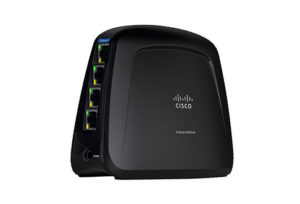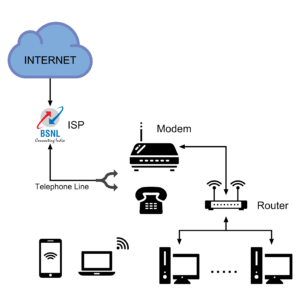Difference Between Router and Bridge in Tabular Form with working Diagram
| Sno. | Routers | Bridges |
| 1. | ||
| 2. | Routers operate in the network layer of OSI Model. | Bridge operates in data link layer of OSI Model. |
| 3. | The router is used to connect the LAN and WAN. | The bridge is used to connect two different LAN segments. |
| 4. | The router transmits data in the form of packets. | Bridge transmit data in the form frames. |
| 5. | It reads the IP Address of a device. | Bridge reads the MAC Address of a device. |
| 6. | The router has more ports compare to bridge. | The bridge has only two ports. |
| 7. | It uses routing table for sending data. | The bridge does not use any routing table for sending data. |
| 8. | It works on more than one broadcast domain. | It works on a single broadcast domain. |
| 9. | Routers use a software-configured network address to determine the address. | Bridges determine the destination address with the help of the MAC address of the device. |
| 10. | It communicates with other routers to decide the best way to transfer the data. | With the help of MAC addresses of the devices, the Bridges listen to the network traffic and then decide the way to send the data. |
| 11. | The router creates multiple paths to send data. | The bridge does not create multiple paths to send data. |
| 12. |
Benefits Advantages & Disadvantages
Benefits And Advantages of Routers
- Routers can reduce network traffic by creating collision domains and also by creating broadcast domains.
- Routers provides connection between different network architectures such as Ethernet & token ring etc.
- Routers are configurable which allows network manager to make policy based on routing decisions.
- Routers can choose best path across the inter-network using dynamic routing algorithms.
- Routers provides sophisticated routing, flow control and traffic isolation.
Drawbacks And Disadvantages of Routers
- Dynamic router communications can cause additional network overhead. This results into less bandwidth for user data.
- Routers are protocol dependent devices which must understand the protocol they are forwarding.
- Routers are slower as they need to analyze data from layer-1 through layer-3.
- Routers are require considerable amount of initial configurations.
- Routers are operate based on routable network protocols.
- Routers are expensive compare to other network devices.
Benefits or Advantages of Bridges
- Bridges creates separate collision domains. Hence it increases available bandwidth to individual nodes as fewer nodes share a collision domain.
- Some bridges connect networks having different architectures and media types.
- Bridges reduces collisions.
- Bridges helps in extension of physical network.
- Bridges reduces network traffic with minor segmentation.
Drawbacks or Disadvantages of Bridges
- Bridges is slower compare to repeaters due to filtering.
- Bridges does not filter broadcasts.
- Bridges is more expensive compare to repeaters.
Features
Features of Router in Networking
- Routers works on more than one broadcast domain.
- Routers use the software-configured network address to determine the address.
- Routers communicate with other routers to decide the best way to transfer the data.
- The router creates multiple paths to send data.
- Routers operate in the network layer of OSI Model.
- Routers is used to connect multiple LAN and WAN.
- The router transmits data in the form of packets.
- The router uses routing table for sending data.
Features of Bridge in Networking
- Bridge has only two ports to connect two LAN segments.
- Bridge works on a single broadcast domain.
- Bridges determine the destination address with the help of the MAC address of the device.
- Bridge operates in data link layer of OSI Model.
- Bridge can used to connect two different LAN segments.
- Bridge transmit data in the form frames.
(Visited 2,157 times, 1 visits today)
Written by: